Create a Number Guessing Game in Python
Learn to create a number guessing game in python
Introduction
Today we are going to create a game in python which is number guessing game. In this game the person/user guesses a number. If the number matches with system generated random number then the person wins the game, the user gets 10 chances to guess it right. If the user is not able to guess within ten times then the user loses the game.
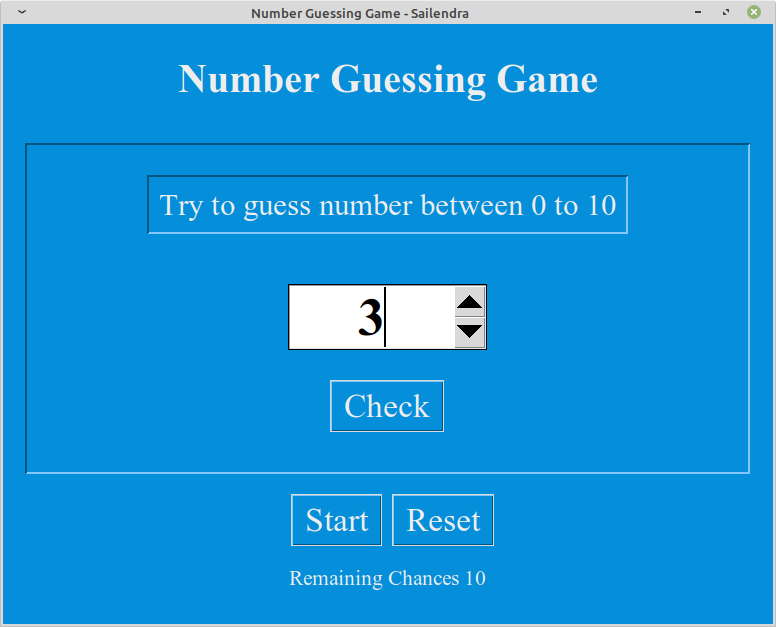
Let's first import the Tkinter library and then import random module and write starter code
from tkinter import *
from random import randint
from tkinter.messagebox import showwarning, showinfo
root = Tk()
root.title('Number Guessing Game - Sailendra')
root.geometry('770x600')
root.configure(bg="#058ED9")
#Body of the main program
root.mainloop()
Create a function and check whether a number entered by the user matches with a system-generated number or not. If the number matches then display You Win otherwise display hints.
#Declear number of chances a user has
global count
count = 10
#Check value function
def check_value():
global count
try:
user_value = int(spinbox.get())
random_value = randint(0, 10)
# print(random_value) # for debug
if user_value < random_value:
display_label.config(text="Your number is bigger")
elif user_value == random_value:
display_label.config(text="Correct Guess")
showinfo("You win the game", "Congratulation you win.")
display_label.config(text="Welcome to the Game")
count = 11
check_button.config(state=DISABLED)
reset_button.config(state=DISABLED)
else:
display_label.config(text="Your number is smaller")
except:
showwarning("Invalid Input", "Please try to change your input.")
# Clear spinbox's value
spinbox.delete(0, END)
count -= 1
count_label.config(text=f"Remaning Chances {count}")
# If count is less than 0 you lose the game
if count <= 0:
showwarning("You lose", "You lose the game\nTry again!")
quit()
Create another function the starts the game whenever the user clicked on the Start button.
# Game start function
def start_game():
global check_button, reset_button
display_label.config(text="Try to guess number between 0 to 10")
check_button.config(activebackground="#058ED9", activeforeground="#EEEEEE", state=ACTIVE)
reset_button.config(activebackground="#058ED9", activeforeground="#EEEEEE", state=ACTIVE)
This function helps a user to restart the game if they are about to lose the game.
# Game restart
def reset_game():
reset_button.config(state=DISABLED)
check_button.config(state=DISABLED)
global count
count = 10
count_label.config(text=f"Remaning Chances {count}")
Create frames to separate the individual content on the screen and apply visual effects/design separately
# Create frames
heading_frame = Frame(root, bg="#058ED9")
heading_frame.pack(pady=10)
# packing below two frames in this frame
display_spinbox_checkbtn = Frame(root, bd=2, relief=SUNKEN, bg="#058ED9", pady=10, padx=10)
display_spinbox_checkbtn.pack(pady=10, ipadx=100)
display_frame = Frame(display_spinbox_checkbtn, bg="#058ED9")
display_frame.pack(pady=10)
spinbox_checkbutton_frame = Frame(display_spinbox_checkbtn, bg="#058ED9")
spinbox_checkbutton_frame.pack(pady=10)
start_reset_frame = Frame(root, bg="#058ED9")
start_reset_frame.pack()
count_frame = Frame(root, bg="#058ED9")
count_frame.pack()
Create a label for heading and add Number Guessing Game as a heading
# Create heaing
heading_label = Label(heading_frame, text="Number Guessing Game", fg="#EEEEEE", bg="#058ED9", font=("Times New Roman", 30, "bold"))
heading_label.pack(pady=20)
Create a label to display the hints and create a spinbox to enter a value or select value.
# Create display label
display_label = Label(display_frame, text="Welcome to the Game", bg="#058ED9", font=("Times New Roman", 23), fg="#EEEEEE", pady=10, padx=10, bd=2, relief=SUNKEN)
display_label.pack(pady=10, padx=10)
# Create spinbox to enter number
spinbox = Spinbox(spinbox_checkbutton_frame, from_=0, to=10, width=6, font=("Times New Roman", 40, "bold"), justify=CENTER)
spinbox.grid(row=0, column=0, pady=20)
Create a check button whether a number entered by the user is matched with the system-generated number or not.
# Check button
global check_button
check_button = Button(spinbox_checkbutton_frame, text="Check", state=DISABLED, font=("Times New Roman", 25), bg="#058ED9", fg="#EEEEEE", command=check_value)
check_button.grid(row=1, column=0, pady=(10, 20))
Create another buttons, one for start the game and another for restart the game
# Start button
start_button = Button(start_reset_frame, text="Start", font=("Times New Roman", 25), bg="#058ED9", fg="#EEEEEE", command=start_game)
start_button.grid(row=0, column=0, pady=10, padx=10)
# Reset button
global reset_button
reset_button = Button(start_reset_frame, text="Reset", state=DISABLED, font=("Times New Roman", 25), bg="#058ED9", fg="#EEEEEE", command=reset_game)
reset_button.grid(row=0, column=1)
Create a label to display how many a user has chances, if the user exceeds the chances limit then we display you lose the game message on the screen.
# Remaining chances
count_label = Label(count_frame, text="Remaining Chances 10", font=("Times New Roman", 16), bg="#058ED9", fg="#EEEEEE")
count_label.pack(pady=7)
Hope you enjoy this article.
DM me your thoughts/feedback on TWITTER


