Python Convert Celsius to Fahrenheit
How to convert Celsius to Fahrenheit in python
Python Convert Celsius to Fahrenheit
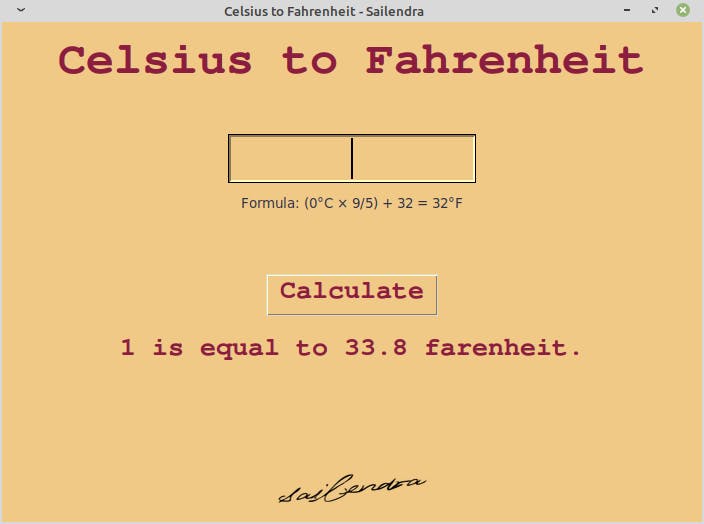
Want to create python converter Celsius to Fahrenheit but don't know how to code? That's okay. Today I will show you how you can create Celsius to Fahrenheit converter using python and GUI library Tkinter.
Starter code and import statement
from tkinter import *
from PIL import Image
from PIL.ImageTk import PhotoImage
from tkinter.messagebox import showerror
root = Tk()
root.title('Celsius to Fahrenheit - Sailendra')
root.geometry('700x500')
root.configure(bg="#F0C987")
# Body of the program
roo.mainloop()
Create a function to convert the temperature
#Create a function convert the temperature
def celsius_farenheit():
try:
user_input_celsius = int(value_entry.get())
farenheit = (user_input_celsius * 9/5) + 32
output_label.config(text=f"{user_input_celsius} is equal to {farenheit} farenheit.")
except:
showerror("Input Value Error", "Strings and Punctuation are not allowed!!")
value_entry.delete(0, END)
Create four frames for heading, body, output, and footer
# Create frames
frame_heading = Frame(root, bg="#F0C987")
frame_heading.pack(pady=10)
frame_body = Frame(root, bg="#F0C987")
frame_body.pack(pady=10)
frame_output = Frame(root, bg="#F0C987")
frame_output.pack(pady=10)
frame_footer = Frame(root, bg="#F0C987")
frame_footer.pack(pady=10)
Create heading label
# Create heading label and design it
heading_label = Label(frame_heading, text="Celsius to Fahrenheit", font="Courier 35 bold", bg="#F0C987", fg="#8B1E3F")
heading_label.pack(pady=10)
Create Entry field, formula label, and answer button in body frame
#Create Entry field, formula label and answer button in body frame
global value_entry
value_entry = Entry(frame_body, width=10, bd=2, bg="#F0C987", font="courier 30", justify=CENTER)
value_entry.grid(pady=10, row=0, column=0)
formula_text_label = Label(frame_body, text="Formula: (0°C × 9/5) + 32 = 32°F", bg="#F0C987", fg="#2D3047")
formula_text_label.grid(row=1, column=0)
global answer_button
answer_button = Button(frame_body, text='Calculate', command=celsius_farenheit, font="courier 20 bold", bg="#F0C987", fg="#8B1E3F")
answer_button.grid(pady=(60, 0), row=2, column=0)
Create a label for output
# Create a label for output
global output_label
output_label = Label(frame_output, text="", font="Courier 20 bold", fg="#8B1E3F", bg="#F0C987")
output_label.pack()
Create a Label for the footer image
# Create a Label for footer image
image = Image.open('img/sailendra.png')
resized = image.resize((160, 80), Image.ANTIALIAS)
final_image = PhotoImage(image=resized)
image_label = Label(frame_footer, image=final_image, bg="#F0C987")
image_label.pack(pady=(60, 0))
We made it.
If you didn't understand anything or found any syntax mistake, feel free to reach out to me at TWITTER


