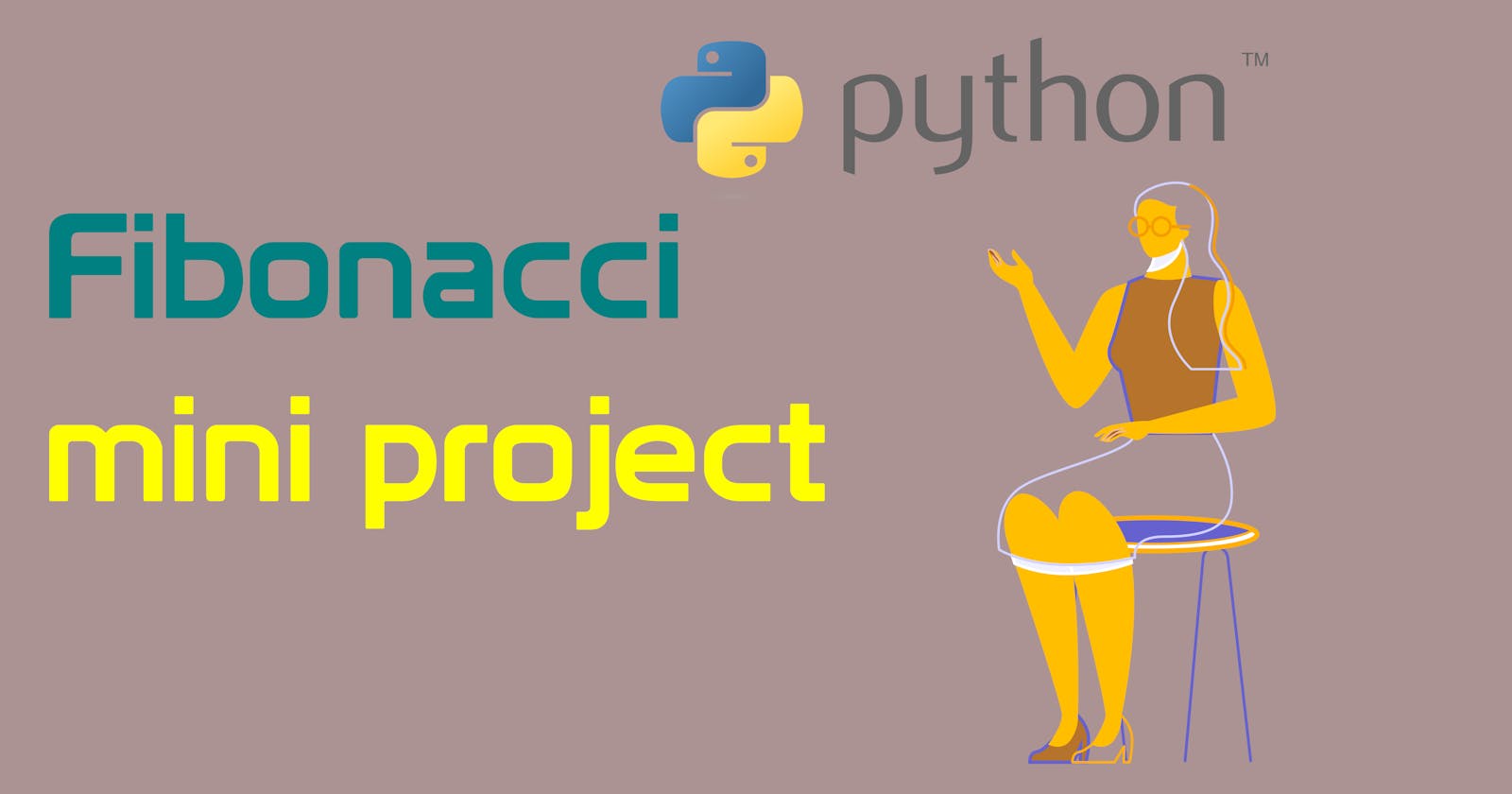Python Program to Print the Fibonacci sequence
How to print Fibonacci sequence using python
Python Program to Print the Fibonacci sequence
Today we are going to build a mini-project that generates the Fibonacci Sequence. This project helps you to better understand the while loop, if-else statement list, and try-except statement as well.
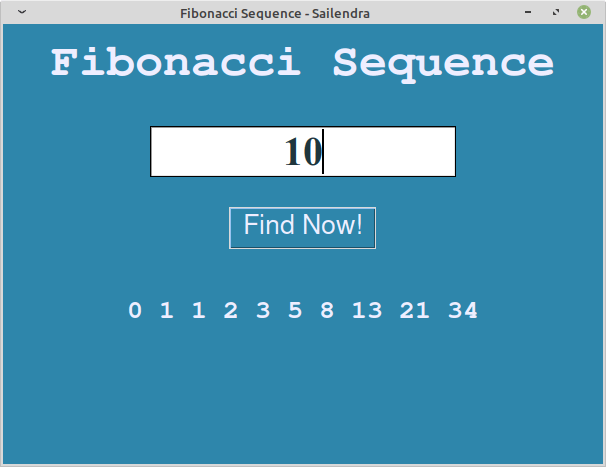
Let's Start with our regular stater code and import statement
from tkinter import *
from tkinter.messagebox import showerror
root = Tk()
root.title('Fibonacci Sequence - Sailendra')
root.geometry('600x440')
root.configure(bg="#2E86AB")
#Body of the program
root.mainloop()
Create a function to generate the Fibonacci sequence
#Create a function to generate fibonacci Sequence
def fibonacci_sequence():
try:
up_to = int(value_entry.get()) # getting value from the user
n1, n2 = 0, 1
count = 0
val_list = [] # In this list we store all values and display
if up_to <= 0:
showerror("Input Value Error", "Please Enter Valid number !!")
elif up_to == 1:
output_label.config(text="0")
else:
while count < up_to:
val_list.append(n1)
nth = n1 + n2
n1 = n2
n2 = nth
count += 1
output_label.config(text=val_list)
value_entry.delete(0, END) # Clear entry field
except:
showerror("Input Value Error", "Please Enter Valid number !!")
Create three frames for heading, body, and output to separate the logic
# Create three frames
frame_heading = Frame(root, bg="#2E86AB")
frame_heading.pack(pady=10)
frame_body = Frame(root, bg="#2E86AB")
frame_body.pack(pady=10)
frame_output = Frame(root, bg="#2E86AB")
frame_output.pack(pady=10)
Create heading Fibonacci Sequence
# Create heading label
heading_label = Label(frame_heading, text="Fibonacci Sequence", font="Courier 35 bold", bg="#2E86AB", fg="#EEEEFF")
heading_label.pack(pady=10)
Create an entry field to take input from the user and create a button to call a function
#Create Entry widget
global value_entry
value_entry = Entry(frame_body, font=("Times New Roman", "30","bold"), width=15, fg="#1F363D", justify=CENTER)
value_entry.grid(row=0, column=0)
# Create buttons
button = Button(frame_body, text="Find Now!", font="Helvetica 20", fg="#EEEEFF", bg="#2E86AB", command=fibonacci_sequence)
button.grid(row=1, column=0,pady=30, padx=15)
Create a label to display the output on the screen, which we will configure later inside in function
# Create a label for output
global output_label
output_label = Label(frame_output, text="", font="Courier 20 bold", fg="#EEEEFF", bg="#2E86AB")
output_label.pack()
DONE !!
If you found it helpful then let me know in the comment section or twitter, I would be grateful if you shoot me your feedback.
Reach out to me at TWITTER